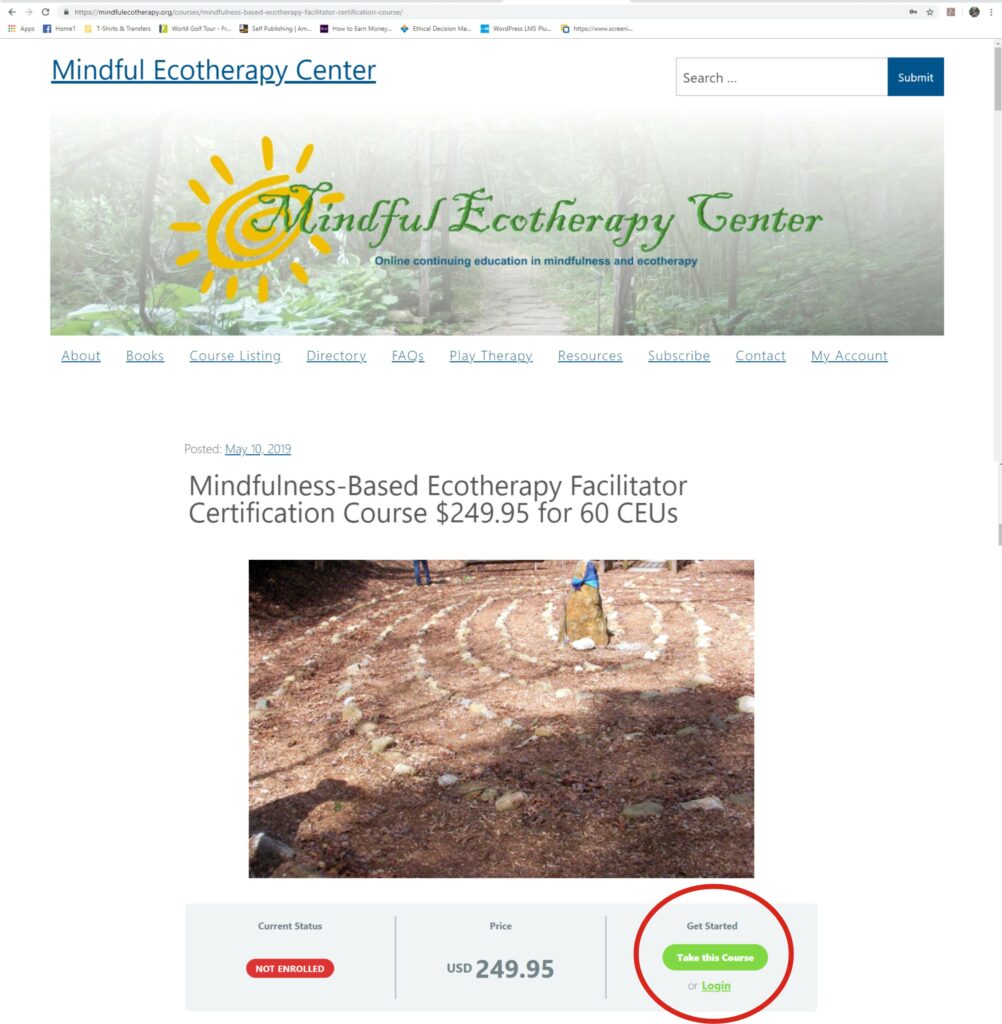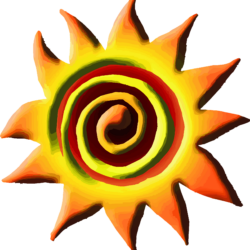If you have never taken a course with the Mindful Ecotherapy Center before, you will first have to create an account and log in. To do so, start with the “My Account” tab on the main menu:

When you click on the “My Account” tab, your account page will display. If you don’t already have an account, scroll down to the bottom of the page where it says “Register” to register for an account. Click on this link to create an account.
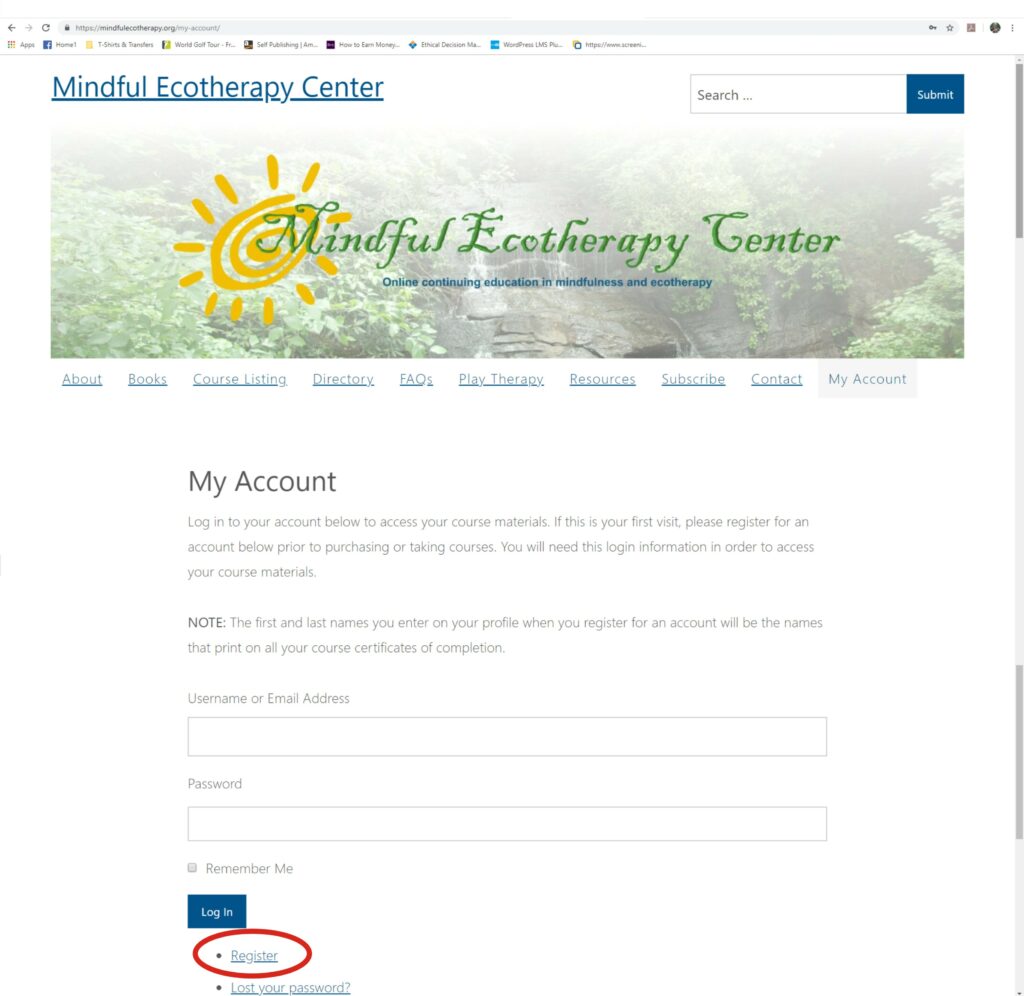
Once you have registered for an account and logged in, navigate to the page of the course you would like to register for. Each course has a registration bar (below the default image for the course). On the right side of this registration bar is a button that says, “TAKE THIS COURSE.” Click on this button to purchase the course.
When you click on this button you will be taken to a Paypal page to complete your transaction. When your payment is complete, you will be taken back to the course page, and you should have access to course materials.
If you do not have access to course materials, first make sure you are logged on to your account. There is a “log-in” button on each course registration bar, or you may also log-in through the “My Account” tab illustrated above.
If you’ve followed all these instructions and you still cannot access your course materials, please use the contact form below to describe the problem in greater detail.